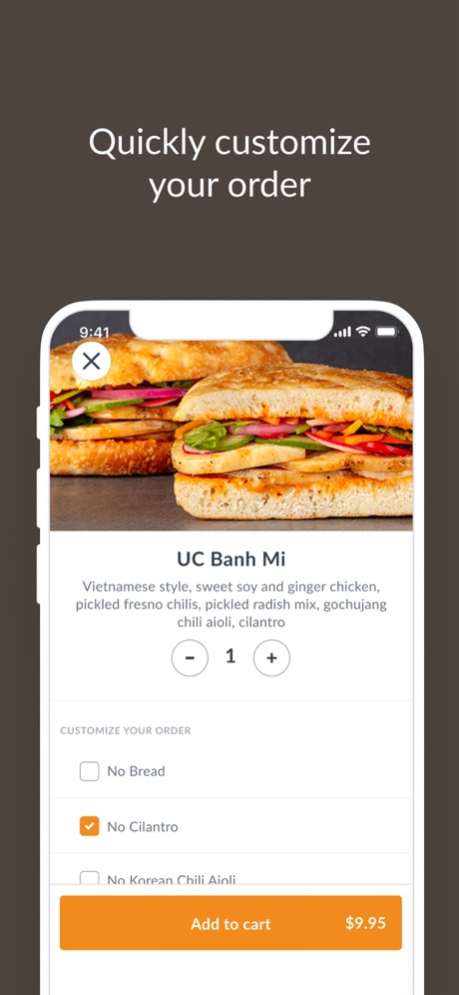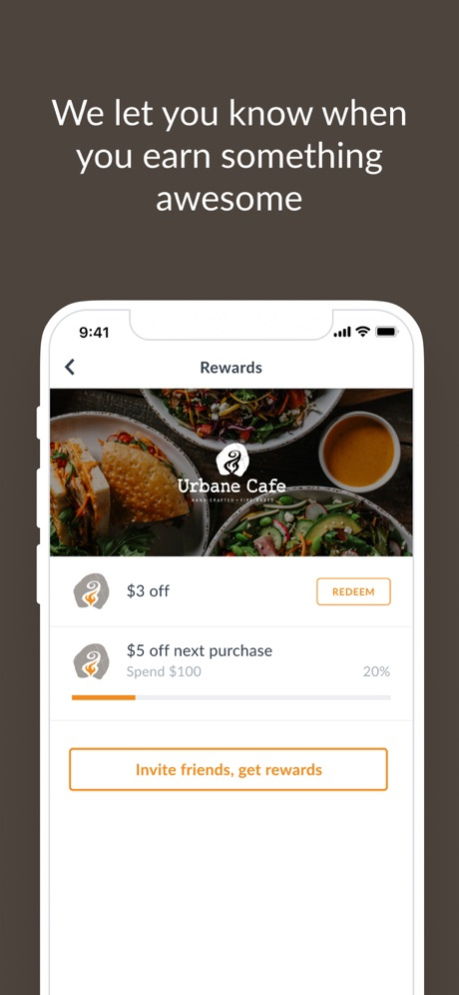Version History
Here you can find the changelog of Urbane Cafe since it was posted on our website on 2016-10-18.
The latest version is 29.0.1 and it was updated on soft112.com on 19 April, 2024.
See below the changes in each version:
version 29.0.1
posted on 2024-03-19
Mar 19, 2024
Version 29.0.1
We update the app regularly to make it shinier!
Keep it updated to take advantage of the latest features and improvements.
- This version contains small bug fixes and performance improvements.
• Like the app? Leave us a good rating!
• Questions? Email us at support@thanx.com
version 27.1.31
posted on 2024-01-11
Jan 11, 2024
Version 27.1.31
We update the app regularly to make it shinier!
Keep it updated to take advantage of the latest features and improvements.
- This version contains small bug fixes and performance improvements.
• Like the app? Leave us a good rating!
• Questions? Email us at support@thanx.com
version 27.1.0
posted on 2023-12-20
Dec 20, 2023
Version 27.1.0
We update the app regularly to make it shinier!
Keep it updated to take advantage of the latest features and improvements.
- This version contains small bug fixes and performance improvements.
• Like the app? Leave us a good rating!
• Questions? Email us at support@thanx.com
version 25.0.0
posted on 2023-12-04
Dec 4, 2023
Version 25.0.0
We update the app regularly to make it shinier!
Keep it updated to take advantage of the latest features and improvements.
- This version contains small bug fixes and performance improvements.
• Like the app? Leave us a good rating!
• Questions? Email us at support@thanx.com
version 24.1.0
posted on 2023-11-21
Nov 21, 2023
Version 24.1.0
We update the app regularly to make it shinier!
Keep it updated to take advantage of the latest features and improvements.
- This version contains small bug fixes and performance improvements.
• Like the app? Leave us a good rating!
• Questions? Email us at support@thanx.com
version 16.3.0
posted on 2023-08-28
Aug 28, 2023
Version 16.3.0
We update the app regularly to make it shinier!
Keep it updated to take advantage of the latest features and improvements.
- This version contains small bug fixes and performance improvements.
• Like the app? Leave us a good rating!
• Questions? Email us at support@thanx.com
version 15.1.1
posted on 2023-07-31
Jul 31, 2023
Version 15.1.1
We update the app regularly to make it shinier!
Keep it updated to take advantage of the latest features and improvements.
- This version contains small bug fixes and performance improvements.
• Like the app? Leave us a good rating!
• Questions? Email us at support@thanx.com
version 14.0.3
posted on 2023-07-06
Jul 6, 2023
Version 14.0.3
We update the app regularly to make it shinier!
Keep it updated to take advantage of the latest features and improvements.
- This version contains small bug fixes and performance improvements.
• Like the app? Leave us a good rating!
• Questions? Email us at support@thanx.com
version 12.0.1
posted on 2023-03-08
Mar 8, 2023
Version 12.0.1
We update the app regularly to make it shinier!
Keep it updated to take advantage of the latest features and improvements.
- This version contains small bug fixes and performance improvements.
• Like the app? Leave us a good rating!
• Questions? Email us at support@thanx.com
version 9.0.7
posted on 2021-12-09
Dec 9, 2021 Version 9.0.7
We update the app regularly to make it shinier!
Keep it updated to take advantage of the latest features and improvements.
- This version contains small bug fixes and performance improvements.
• Like the app? Leave us a good rating!
• Questions? Email us at support@thanx.com
version 8.0.13
posted on 2021-10-21
Oct 21, 2021 Version 8.0.13
We update the app regularly to make it shinier!
Keep it updated to take advantage of the latest features and improvements.
- This version contains small bug fixes and performance improvements.
• Like the app? Leave us a good rating!
• Questions? Email us at support@thanx.com
version 7.5.16
posted on 2021-10-01
Oct 1, 2021 Version 7.5.16
We update the app regularly to make it shinier!
Keep it updated to take advantage of the latest features and improvements.
- This version contains small bug fixes and performance improvements.
• Like the app? Leave us a good rating!
• Questions? Email us at support@thanx.com
version 7.5.2
posted on 2021-09-08
Sep 8, 2021 Version 7.5.2
We update the app regularly to make it shinier!
Keep it updated to take advantage of the latest features and improvements.
- This version contains small bug fixes and performance improvements.
• Like the app? Leave us a good rating!
• Questions? Email us at support@thanx.com
version 7.0.4
posted on 2021-06-08
Jun 8, 2021 Version 7.0.4
We update the app regularly to make it shinier!
Keep it updated to take advantage of the latest features and improvements.
- This version contains small bug fixes and performance improvements.
• Like the app? Leave us a good rating!
• Questions? Email us at support@thanx.com
version 6.0.0
posted on 2021-04-27
Apr 27, 2021 Version 6.0.0
We update the app regularly to make it shinier!
Keep it updated to take advantage of the latest features and improvements.
- This version contains small bug fixes and performance improvements.
• Like the app? Leave us a good rating!
• Questions? Email us at support@thanx.com
version 4.18
posted on 2021-03-24
Mar 24, 2021 Version 4.18
We update the app regularly to make it shinier!
Keep it updated to take advantage of the latest features and improvements.
- This version contains small bug fixes and performance improvements.
• Like the app? Leave us a good rating!
• Questions? Email us at support@thanx.com
version 4.16
posted on 2020-10-15
Oct 15, 2020 Version 4.16
We update the app regularly to make it shinier!
Keep it updated to take advantage of the latest features and improvements.
- This version contains small bug fixes and performance improvements.
• Like the app? Leave us a good rating!
• Questions? Email us at support@thanx.com
version 4.15
posted on 2020-10-09
Oct 9, 2020 Version 4.15
We update the app regularly to make it shinier!
Keep it updated to take advantage of the latest features and improvements.
- This version contains small bug fixes and performance improvements.
• Like the app? Leave us a good rating!
• Questions? Email us at support@thanx.com
version 4.14
posted on 2020-08-19
Aug 19, 2020 Version 4.14
We update the app regularly to make it shinier!
Keep it updated to take advantage of the latest features and improvements.
- This version contains small bug fixes and performance improvements.
• Like the app? Leave us a good rating!
• Questions? Email us at support@thanx.com
version 4.13
posted on 2020-08-04
Aug 4, 2020 Version 4.13
We update the app regularly to make it shinier!
Keep it updated to take advantage of the latest features and improvements.
- This version contains small bug fixes and performance improvements.
• Like the app? Leave us a good rating!
• Questions? Email us at support@thanx.com
version 4.12
posted on 2020-06-28
Jun 28, 2020 Version 4.12
We update the app regularly to make it shinier!
Keep it updated to take advantage of the latest features and improvements.
- This version contains small bug fixes and performance improvements.
• Like the app? Leave us a good rating!
• Questions? Email us at support@thanx.com
version 4.10.3
posted on 2020-06-22
Jun 22, 2020 Version 4.10.3
We update the app regularly to make it shinier!
Keep it updated to take advantage of the latest features and improvements.
- This version contains small bug fixes and performance improvements.
• Like the app? Leave us a good rating!
• Questions? Email us at support@thanx.com
version 4.9
posted on 2020-06-18
Jun 18, 2020 Version 4.9
We update the app regularly to make it shinier!
Keep it updated to take advantage of the latest features and improvements.
- This version contains small bug fixes and performance improvements.
• Like the app? Leave us a good rating!
• Questions? Email us at support@thanx.com
version 4.7
posted on 2020-06-03
Jun 3, 2020 Version 4.7
We update the app regularly to make it shinier!
Keep it updated to take advantage of the latest features and improvements.
- This version contains small bug fixes and performance improvements.
• Like the app? Leave us a good rating!
• Questions? Email us at support@thanx.com
version 3.77
posted on 2020-06-01
Jun 1, 2020 Version 3.77
We update the app regularly to make it shinier!
Keep it updated to take advantage of the latest features and improvements.
- This version contains small bug fixes and performance improvements.
• Like the app? Leave us a good rating!
• Questions? Email us at support@thanx.com
version 1.1.0
posted on 2018-12-12
Dec 12, 2018 Version 1.1.0
- Updates and improvements with menu pictures and Order Ahead functionality!
version 1.0.1
posted on 2015-01-16
version 4.16
posted on 1970-01-01
2020년 10월 15일 Version 4.16
We update the app regularly to make it shinier!
Keep it updated to take advantage of the latest features and improvements.
- This version contains small bug fixes and performance improvements.
• Like the app? Leave us a good rating!
• Questions? Email us at support@thanx.com
version 1.1.0
posted on 1970-01-01
2018년 12월 12일 Version 1.1.0
- Updates and improvements with menu pictures and Order Ahead functionality!
version 4.13
posted on 1970-01-01
2020年8月4日 Version 4.13
We update the app regularly to make it shinier!
Keep it updated to take advantage of the latest features and improvements.
- This version contains small bug fixes and performance improvements.
• Like the app? Leave us a good rating!
• Questions? Email us at support@thanx.com
version 4.16
posted on 1970-01-01
2020年10月15日 Version 4.16
We update the app regularly to make it shinier!
Keep it updated to take advantage of the latest features and improvements.
- This version contains small bug fixes and performance improvements.
• Like the app? Leave us a good rating!
• Questions? Email us at support@thanx.com